Delete Facebook ID for forever
This is the Android facebook application I'm going to tell.Today I will tell you how to delete the Facebook ID forever You need to do a little bit to delete Facebook ID I will get a picture show in front of you, seeing that picture, you have to delete your Facebook ID
Firstly by opening the Facebook ID Click on the 3 line mark in the sidebar
Step-1
Step-2
Step-3
Step-4
Step-5
Step-6
Step-7
Step-8
After doing all this, you will have a new page open It will be written on that page that if you do not use the ID for 30 days, your ID will be deleted forever This is a great thing for Facebook, if we want the ID back, then within 30 days I can get it
Have you noticed that in the number step-7, who is asking that your Messenger will also be deleted And your private information will also be deleted If you want to download your personal details, you can go to step-7
If you like our post, then our other articles are also on our articles are very interesting




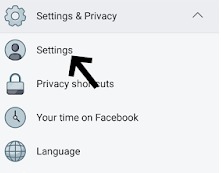















0 Comments